How to Set up Mailgun configuration to email newsletters for your Ghost blog

This is a step by step blog to guide you how to set up Mailgun sending API keys for your domain and set it up in your self hosted Ghost blog.
Setup Sending API key in Mailgun
login into your Mailgun account, go through the menu steps:
Dashboard -> Sending -> Domain settings -> Sending API keys
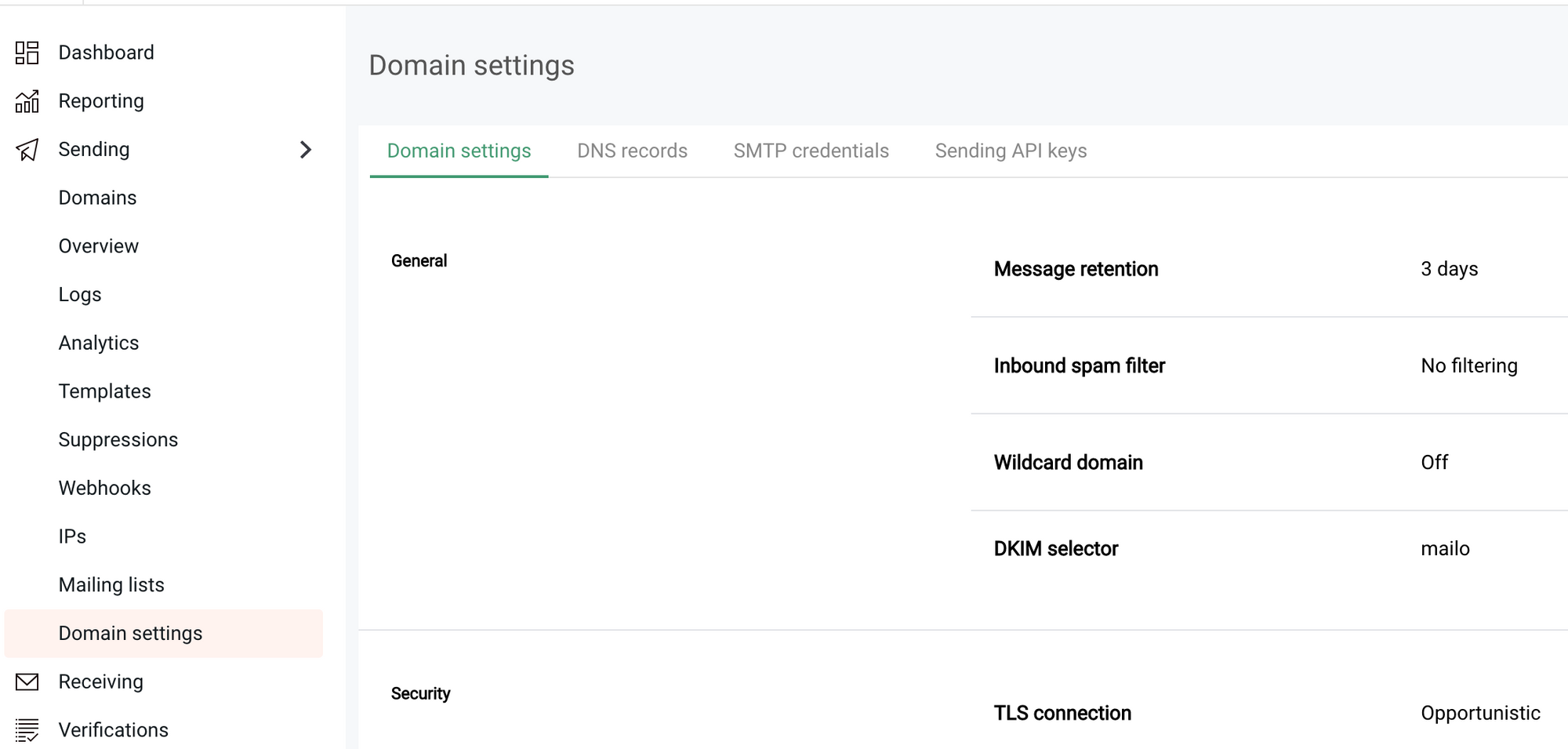
Click 'Add sending key'
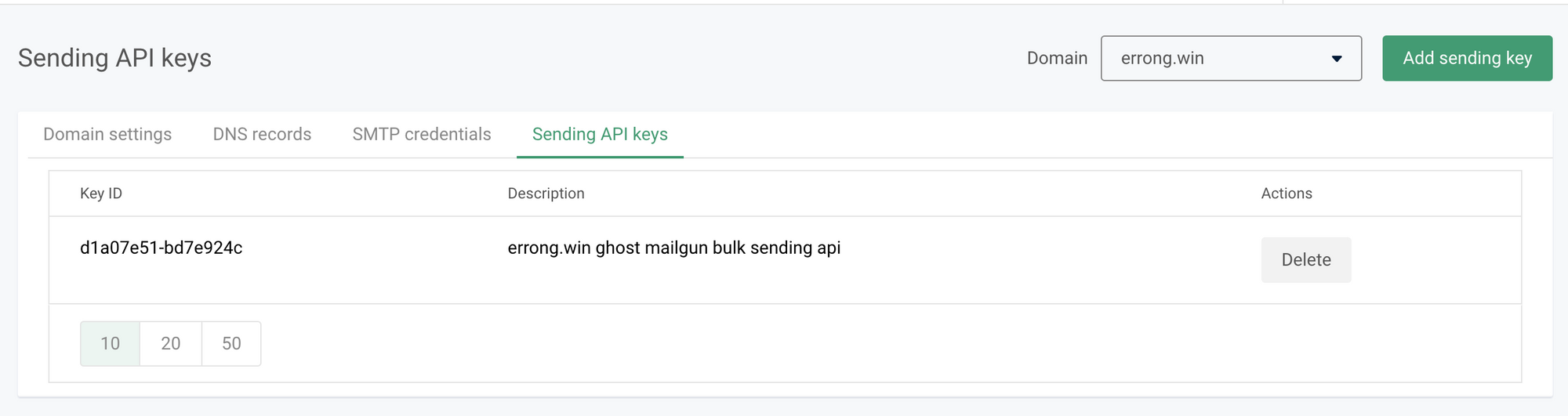
Input a simple description and click 'Create sending key'
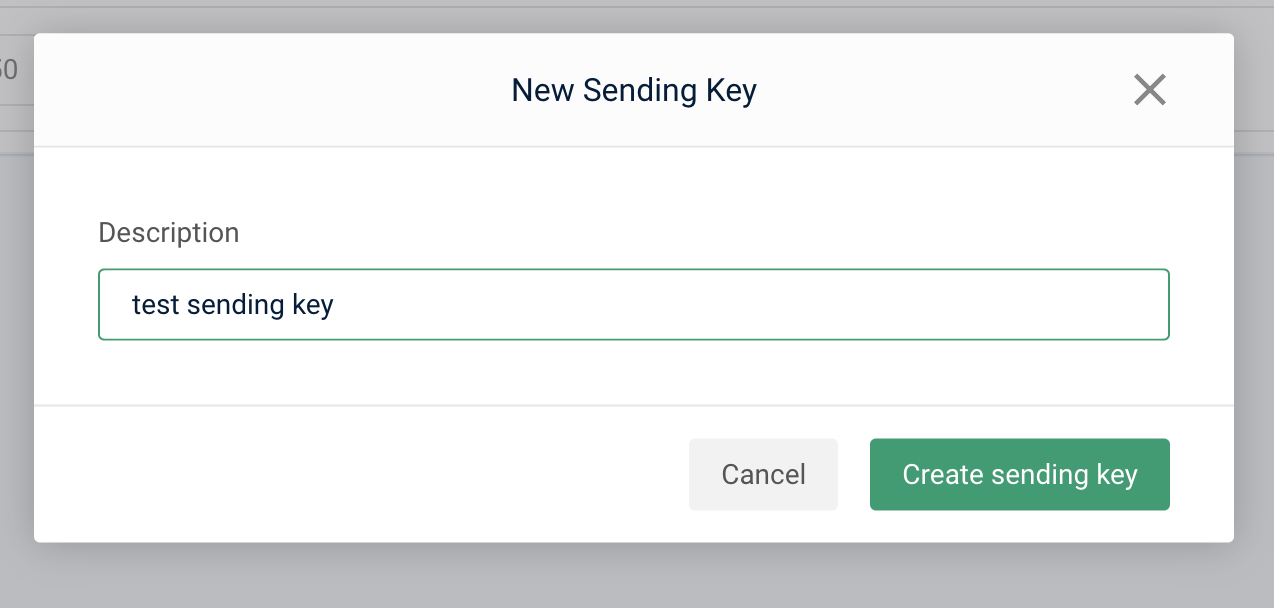
Copy the Sending API key into clipboard
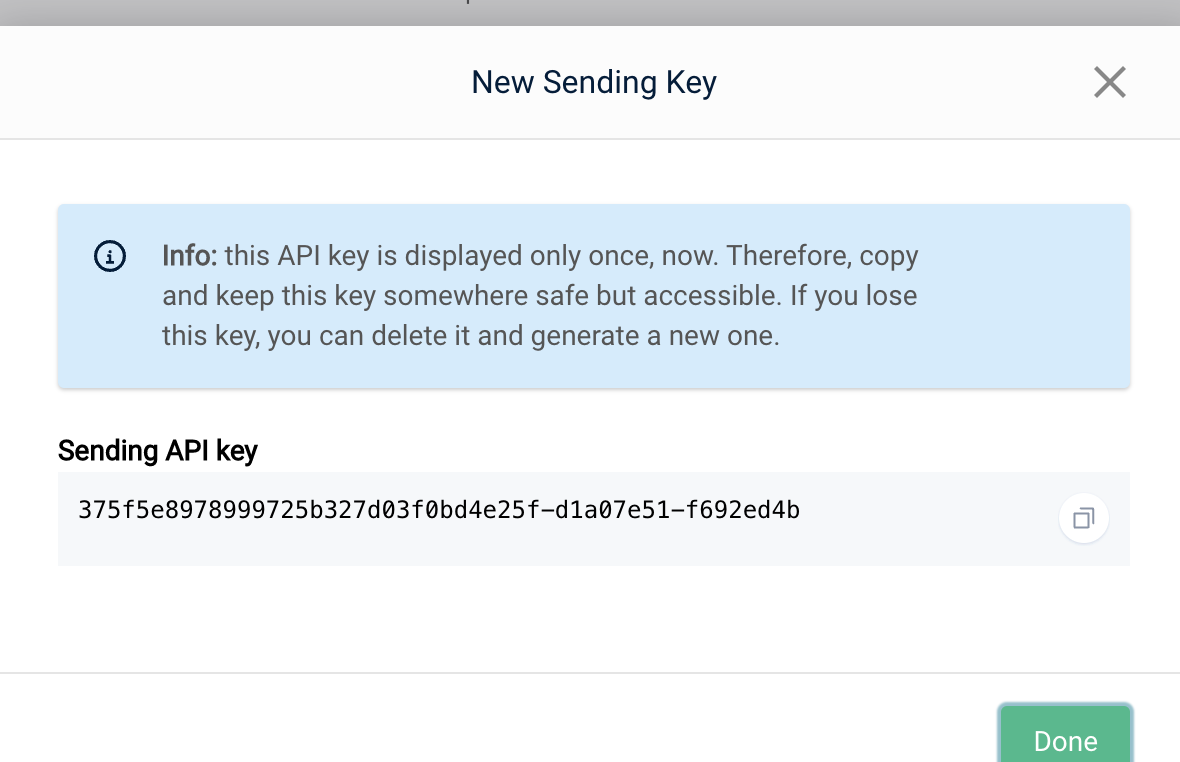
Ghost Email Newsletter Setting
Copy the API key you just created and pasted as Mailgun Private API key.
Select correct Mailgun region and Input Mailgun domain.
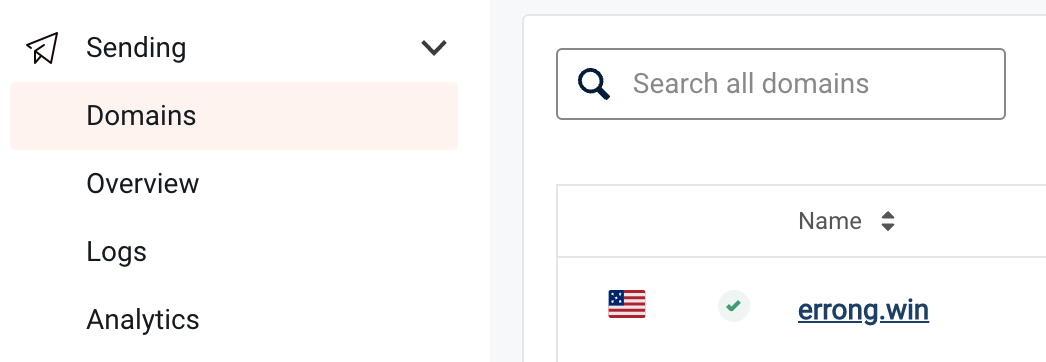
PS: please don't include https:// for your domain. Just put the value you have on your Mailgun dashboard. I smartass added some prefixes that caused this setup to be stuck there for days.:(
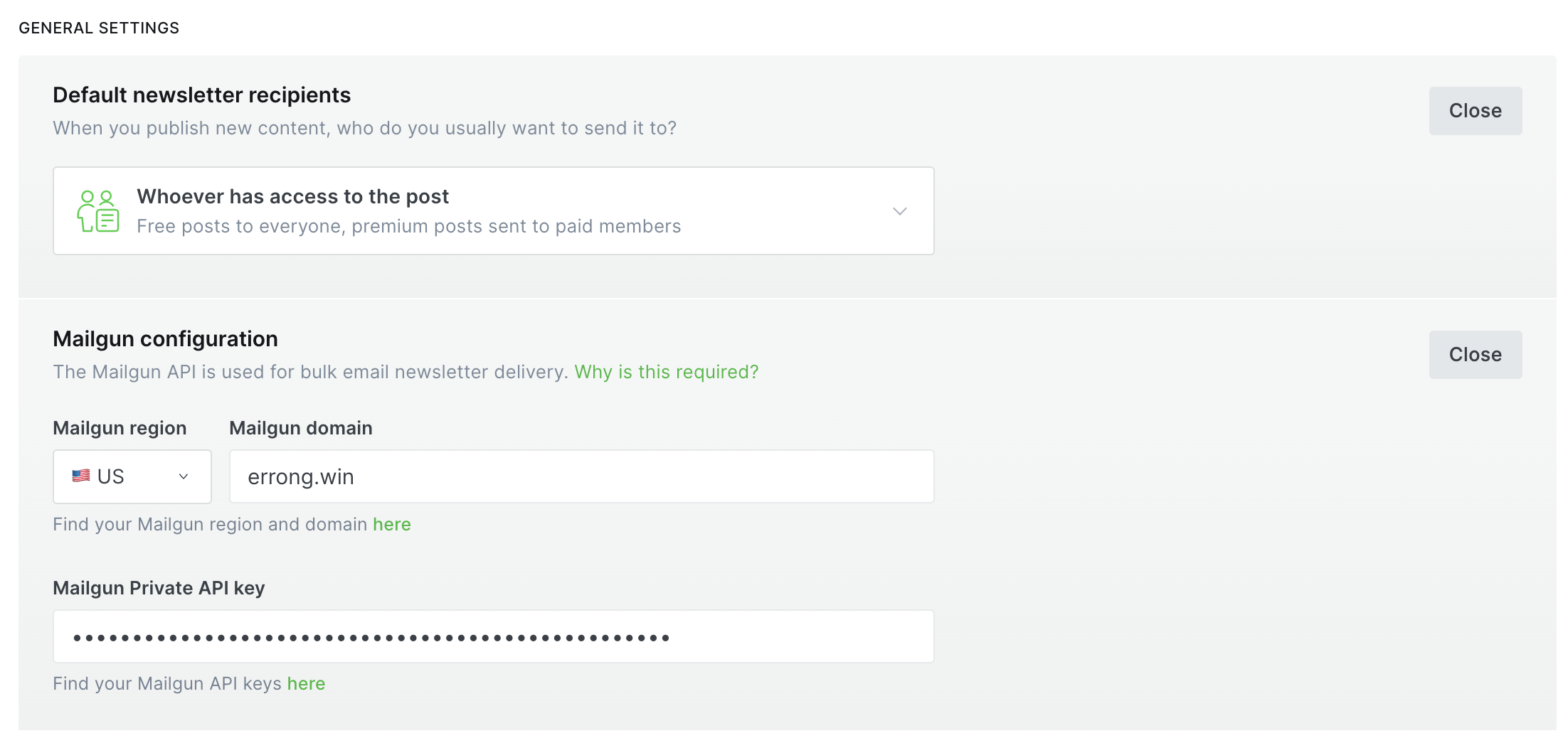
References:
Why do I have to set up Mailgun for newsletters?
Sending bulk email to many recipients using SMTP is not supported. In order to send newsletters from Ghost you’ll need to setup Bulk Mail with Mailgun.

Configuration - Adapt your publication to suit your needs
Find out how to configure your Ghost publication or override Ghost’s default behaviour with robust config options, including mail, storage, scheduling and more!

Email Newsletters — Ghost Developer Docs
Sites using the Members feature benefit from built-in email newsletters, where all posts can be delivered directly to segments of your audience in just a few clicks.

