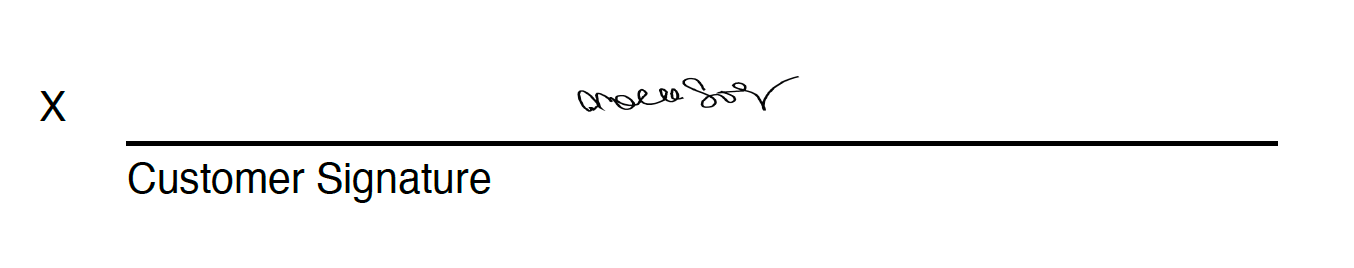How to merge|replace images into a PDF document via itextpdf lib in Java
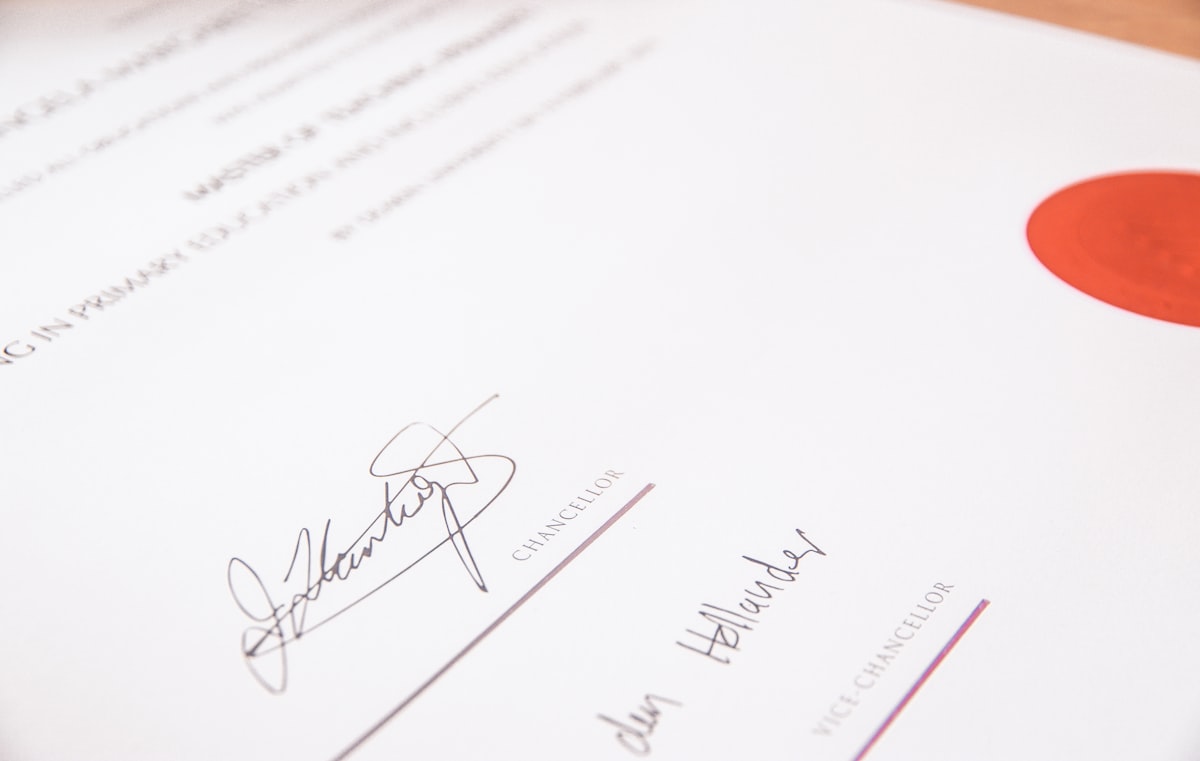
In my previous post, I guided how to find all the images that are signatures place holders. In this post, I will tell how to replace or merge them with your fancy signature image.
First, you need to prepare your fancy signature image. You can try with: https://www.sign.plus/online-signature-generator
And create a BufferedImage from your signature.
In the RenderListener implementation, we detected the image object that might be the signature place holder. Then 4 steps need to be done to merge your fancy contract.
PdfReader::killIndirect, remove the connection
com.itextpdf.text.Image::getInstance(bufferedImage) create a new mask Image
PdfWriter writer = pdfStamper.getWriter();
create indirect connection with the new signature image
PdfReader.killIndirect(currentImg);
BufferedImage bufferedImage = ImageIO
.read(new ByteArrayInputStream(imageBytes));
if (bufferedImage != null) {
Image signatureImage = Image.getInstance(bufferedImage, null);
Image maskImage = signatureImage.getImageMask();
if (maskImage != null) {
log.error("maskImage {}", maskImage.getAbsoluteX());
writer.addDirectImageSimple(maskImage);
}
signatureImage.scaleToFit(targetWidth.floatValue(),
targetHeight.floatValue());
writer.addDirectImageSimple(signatureImage, (PRIndirectReference) obj);
}
Apply signatures programiclly via itextpdf