How to Prepare the body of a multipart request in Sprint Boot

Prepare the body of a multipart request, resulting in aMultiValueMap<String, HttpEntity>. Parts may be concrete values or via asynchronous types such as ReactorMono,Flux, and others registered in theReactiveAdapterRegistry.
This builder is intended for use with the reactiveWebClient. For multipart requests with theRestTemplate, simply create and populate aMultiValueMap<String, HttpEntity>as shown in the Javadoc forFormHttpMessageConverterand in the reference docs.
use MultipartBodyBuilder for WebClient
assume you need to post a pdf file and submit some extra information in json together in a single request, you can create the multi part body like below:
webclient.post()
.uri(...)
.headers(...)
.accept(MediaType.APPLICATION_JSON)
.bodyValue(createMultiPartBody())
.retrieve().bodyToMono(SendSignedAgreementResponse.class);
}
private MultiValueMap<String, HttpEntity<?>> createMultiPartRelatedBody() {
MultipartBodyBuilder builder = new MultipartBodyBuilder();
builder.part("json", json, MediaType.APPLICATION_JSON);
builder.part("pdf", new MultipartFile().getResource(), MediaType.APPLICATION_PDF);
return builder.build();
}
PS: remember set right content type header, or you might got 415 unsupported media type response error.
.header(HttpHeaders.CONTENT_TYPE, MediaType.MULTIPART_MIXED_VALUE)
.header(HttpHeaders.CONTENT_TYPE, MediaType.MULTIPART_FORM_VALUE)
.header(HttpHeaders.CONTENT_TYPE, MediaType.MULTIPART_RELATED_VALUE)
the above code is equal to below POST raw log
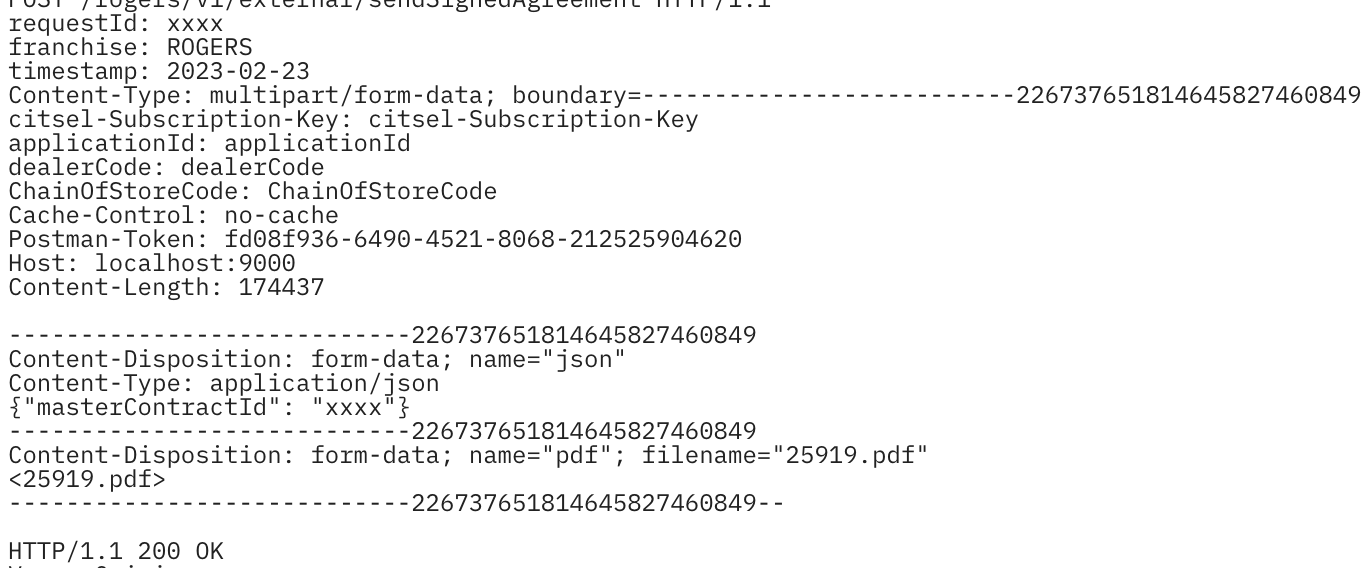
use MultiValueMap<String, HttpEntity> for the RestTemplate
MultiValueMap<String, HttpEntity<?>> mixParts = new LinkedMultiValueMap<>();
HttpHeaders jsonHeaders = new HttpHeaders();
jsonHeaders.setContentType(MediaType.APPLICATION_JSON);
try {
mixParts.add("metadata", new HttpEntity<>(objectMapper.writeValueAsString(response), jsonHeaders));
} catch (JsonProcessingException e) {
log.error("Oops!", e);
}
HttpHeaders pdfHeaders = new HttpHeaders();
pdfHeaders.setContentType(MediaType.APPLICATION_PDF);
mixParts.add("pdf", new HttpEntity<>(new ClassPathResource("contract_unsigned.pdf"), pdfHeaders));
Response res = restTemplate.exchange(...url, HttpMethod.POST, mixParts,
Response.class);
References
MultipartBodyBuilder (Spring Framework 6.0.5 API)
declaration: package: org.springframework.http.client, class: MultipartBodyBuilder
Web on Reactive Stack

Web on Servlet Stack

