How to Prepare a multipart body of a response in Spring Boot
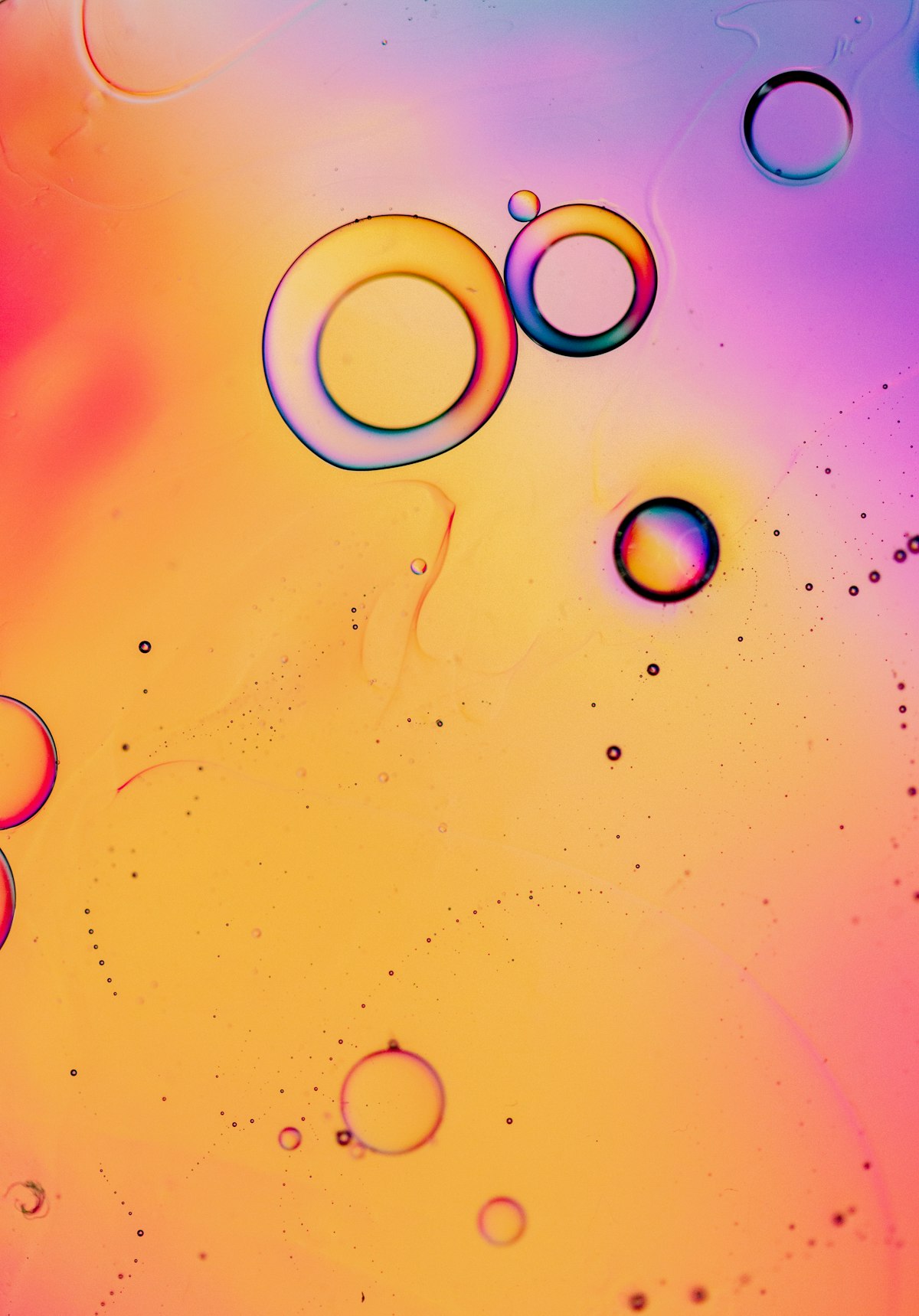
use PartEvent for Reactive Stack
To stream multipart data sequentially, you can provide multipart content through PartEvent objects.Form fields can be created via FormPartEvent::create.File uploads can be created via FilePartEvent::create.You can concatenate the streams returned from methods viaFlux::concat, and create a request for theWebClient.
For instance, this sample will POST a multipart form containing a form field and a file.
return Flux.concat(
FormPartEvent.create("field", "field value"),
FilePartEvent.create("file", resource)
);
PS: FormPartEvent are only available since Spring-Web version 6.0.
use MultiValueMap<String, HttpEntity> for Serverlet Stack
MultiValueMap<String, HttpEntity<?>> mixParts = new LinkedMultiValueMap<>();
HttpHeaders jsonHeaders = new HttpHeaders();
jsonHeaders.setContentType(MediaType.APPLICATION_JSON);
try {
mixParts.add("metadata", new HttpEntity<>(objectMapper.writeValueAsString(response), jsonHeaders));
} catch (JsonProcessingException e) {
log.error("Oops!", e);
}
HttpHeaders pdfHeaders = new HttpHeaders();
pdfHeaders.setContentType(MediaType.APPLICATION_PDF);
mixParts.add("pdf", new HttpEntity<>(new ClassPathResource("contract_unsigned.pdf"), pdfHeaders));
return new ResponseEntity<>(mixParts, HttpStatus.OK);
References
PartEvent (Spring Framework 6.0.5 API)
declaration: package: org.springframework.http.codec.multipart, interface: PartEvent
